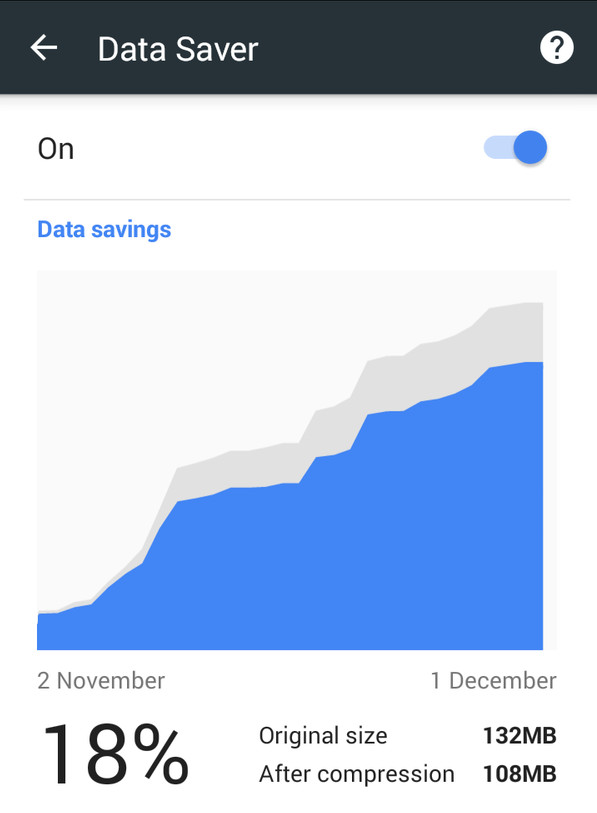 Google has updated the Chrome browser for Android with an improved Data Saver mode to reduce data consumption and improve loading times of webpages on slow networks.
Google has updated the Chrome browser for Android with an improved Data Saver mode to reduce data consumption and improve loading times of webpages on slow networks.
Surfing the web using a cellular network in developing countries can often be an expensive affair due to the high cost of data connections and download caps. Now, Google is aiming to reduce some of the consumed data with the latest version of Chrome on Android with its enhanced Data Saver mode.
Chrome for Android already supports data compression, however the improved version is said to be capable of saving up to 70 percent data while surfing the web. In addition to this, the browser will now speed up loading of webpages by disabling images if it detects a slow network. Once the text on these webpages is loaded, users can load the images by tapping on them.
It should be noted that while using Data Saver, some websites that require authentication, contain rich content, require location or are designed for the intranet might not work as intended. Google has begun rolling out the feature to Chrome users in India and Indonesia, and more countries will be getting it soon.
Source: Neowin

