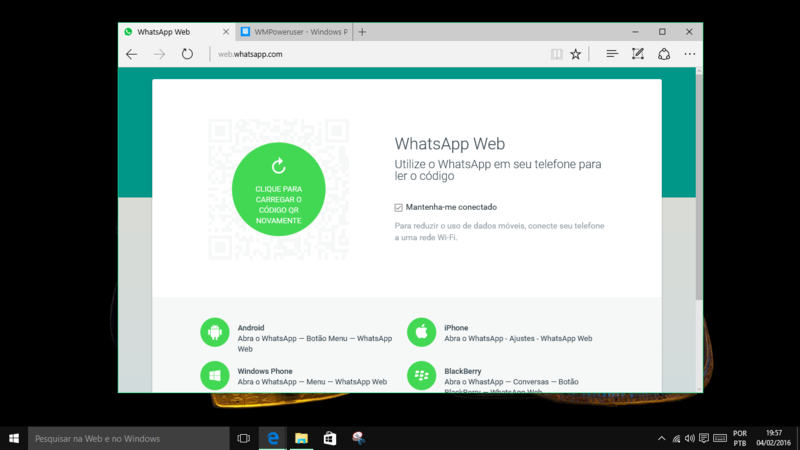
One of the main issues faced by people who love Microsoft’s Edge or Internet Explorer was that WhatsApp did not support the browsers, up to this date. There was a trick to make it possible back then, but now users can use this feature on Microsoft’s browsers without any further work – because WhatsApp is now officially supporting them.
Open Edge or IE, head to their official website and scan the QR Code using the camera of your phone (on the phone, open WhatsApp, unroll the menu, tap “WhatsApp Web”, then scan it). No more need to change user-agent to make this possible, and it works with any OS your phone carries.
Source: WMPowerUser

