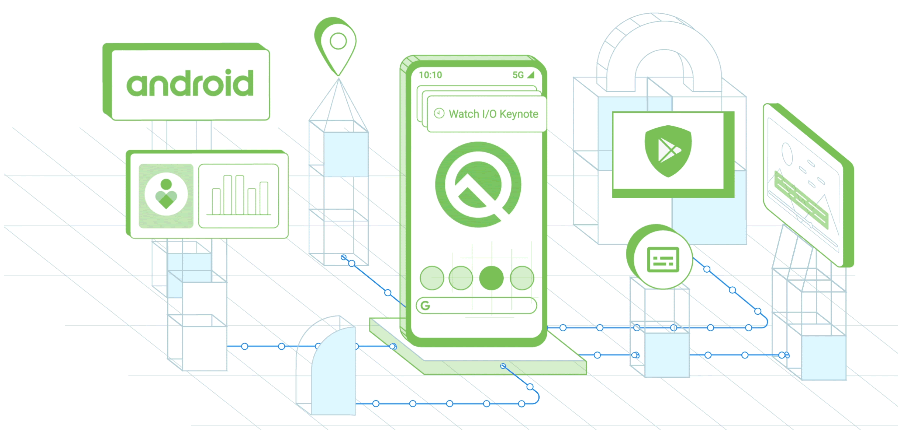
In 2008 when google first launched it’s version 1.0 Andriod, it was about getting started on the mobile. Everything was sketchy and a lot had to be said for someone to like and use the OS, now it’s a beautiful mobile operating system everyone wants to use and truly 2.5 billion active gadgets are roaming this earth.
With the 10th version Android Q, a lot has been added making a true game changer. According to google blog, they said “we continuing to focus on working with partners to shape the future of mobile and make smartphones even more helpful”.
They continued, as people carry their phones constantly and trust them with lots of personal information, we want to make sure they’re always in control of their data and how it’s shared.
Android Q Features.
- 5G Support
Android Q offers app developers tools to build for faster connectivity, enhancing experiences like gaming and augmented reality. Basically 5G networks are the next generation of mobile internet connectivity, offering faster speeds and more reliable connections on smartphones and other devices than ever before. More about 5G here https://en.wikipedia.org/wiki/5G. - Live Caption
Live Caption automatically caption media that’s playing audio on your phone. Live Caption works with videos, podcasts and audio messages, across any app inclusive of stuff you recorded yourself. As soon as speech is detected, captions will appear, without ever needing Wifi or cell phone data, and without any audio or captions leaving your phone. - Smart Reply
In Android Q smart reply is built into notification system allowing any messaging app to suggest replies in notifications with help of On-device machine learning. Smart Reply will now also intelligently predict your next action—for example, if someone sends you an address, you can just tap to open that address in Maps. - Security and privacy
Under Settings, you’ll also find a new Location section that gives you more transparency and granular control over the location data you share with apps. You can now choose to share location data with apps only while they’re in use. Plus, you’ll receive reminders when an app has your location in the background, so you can decide whether or not to continue sharing. Android Q also provides protections for other sensitive device information, like serial numbers. - Focus mode
This App is designed to help you focus without distraction. You can select the apps you find distracting—such as email or the news—and silence them until you come out of Focus mode. - Family Link parental controls
Children and families find a better balance with technology, on the Android Q there is Family Link part of every device that has Digital Wellbeing. Google also added top-requested features like bonus time and the ability to set app-specific time limits.
Android Q brings many more new features to your smartphone, from a new gesture-based navigation to Dark Theme

