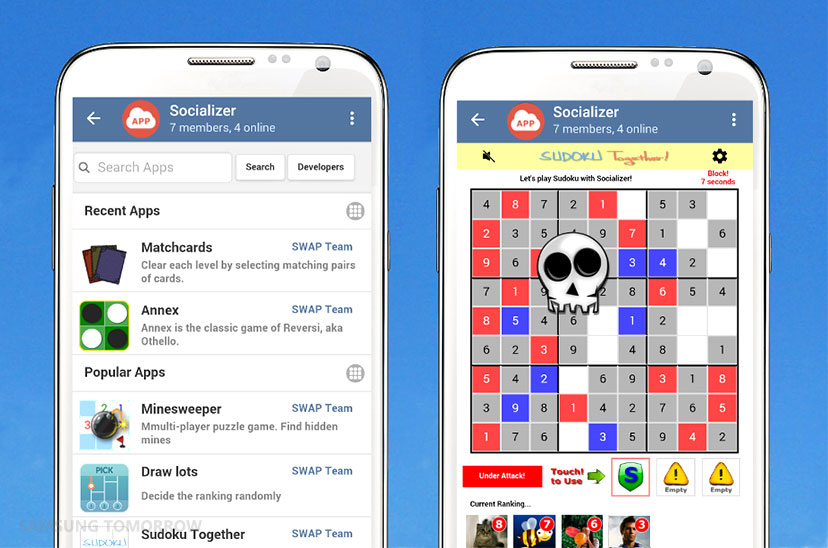
Samsung unveiled the new messaging app known as Socializer Messenger App that is taking mobile communications to the next level through its enhanced features and content.
With mobile devices such a central part of people’s lives these days, messaging applications have become hugely important for communications and staying in touch. Instant messaging programs can be used to share pictures and videos, and the option to add stickers and emoticons has really enriched communication when chatting.
The App comes with lots of amazing features such as shown below:-
Read more: Samsung's Socializer Messenger App brings a new twist to messaging
Windows Phone is no longer the fledgling it was a several years back, with each passing year Microsoft has released updates that have added features to the platform and almost reached parity with iOS and Android. With project Astoria in the works and already an open-sourced version of the Windows Bridge for iOS, Windows phone will benefit from the catalogue of apps available on both iOS and Android of-course assuming the developers use those tools and that’s a big IF. I’ve looked through the current Windows Phone store and tried out the apps below which I find very good and they are locally designed.
 Metroziki
Metroziki
Developer: SimbaCode
This is a beautifully designed music player for windows phone. It uses native windows phone controls and follows the windows phone design (can I call ‘it Metro’ now?) language so provides a seamless experience.
Here’s to hoping it will be updated to become a Universal Windows App.
The app currently has a 5 star rating in the store.
Store Link: https://www.microsoft.com/en-gb/store/apps/metroziki/9nblgggzq81g
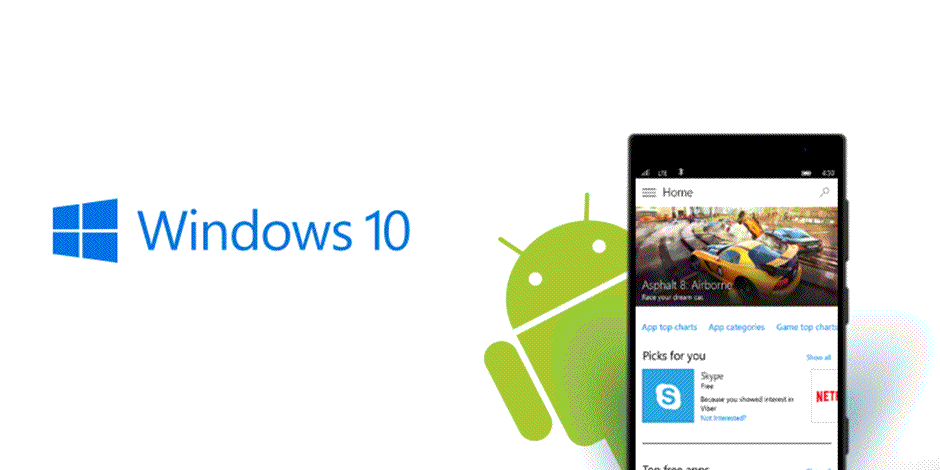
At this year’s build conference, Microsoft announced several ‘bridges’ that will enable developers from competing platforms port over their popular apps to
Windows without any major changes to their apps. One of those bridges is Project Astoria.
What is “Project Astoria”?
“Project Astoria” (also referred to as “Project A”), is a Universal Windows Platform Bridge toolkit that enables you to build Windows apps for phones by reusing your Android code. With “Project Astoria” you’ll be able to:
- Build Windows apps for phones with few code changes
- Use a Microsoft interoperability library to integrate Microsoft services into your app with very little effort
- Test and debug your app from your preferred IDE
- Publish your app and get paid through the Windows Store
Read more: Universal Windows Platform Bridges: Project Astoria
Possibly in preparation for the upcoming release of Android Pay, Google has released a brand new Google Wallet app into the wild on Google Play. The new Google Wallet features a new icon and a much sleeker design that cuts down on the clutter of the previous version.
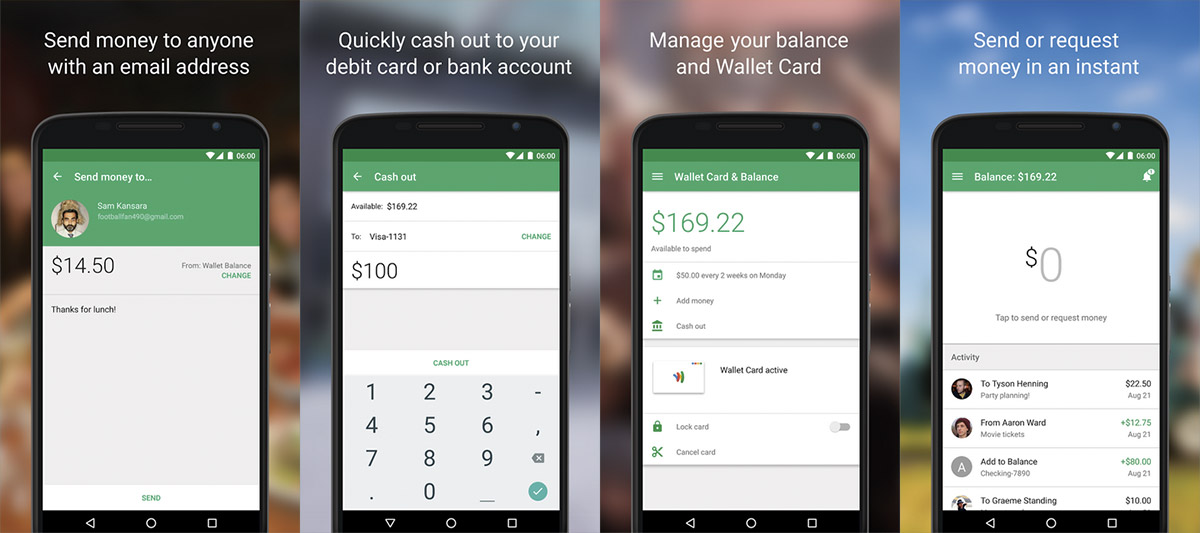
When you first open the new app, you'll notice that the main color theme is green, rather than the blue in the older app. The landing screen gives you the familiar options to send our request money, with an activity feed laid out below. If you open up the hamburger menu, you'll be able to tap over to view your Wallet card and balance info, along with options to lock or cancel your card and add money.
Keep in mind that this is a new, separate app on Google Play, so it'll require a fresh download and can live side-by-side with the old Wallet app on your Android phone. If you'd like to check out the new Google Wallet in full, you can find it as Google Wallet (New) on Google Play now.
From www.androidcentral.com
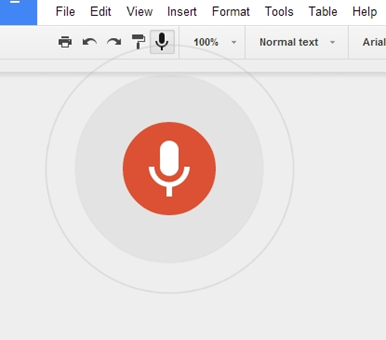 Google has added few new updates in its cloud based Apps. Among them was the upgrade to Google documents, a internet-based writing program.
Google has added few new updates in its cloud based Apps. Among them was the upgrade to Google documents, a internet-based writing program.
From their blog they added “Voice typing has helped change the way we work on the go (when it’s easier to talk than type). We’re now bringing that innovation to the web, where improvements to voice transcription make even long-form dictation, like sharing your brainstorming ideas with teammates around the world, a breeze.”
Read more: Google brings Voice typing into its Google Docs – just dictate it.
TIPS & TRICKS ICT WORLD
- Codeigniter4: Howto fetch data by ID (button click) from database using JQuery Ajax
- Howto stop vulnerable Open Memcached on a Zimbra Server.
- Proxy Server not running on Zimbra Mail Server.
- Howto remove .php, .html extensions on a web page using .htaccess file
- How to Increase the Max Upload Size Limit
- Howto Create a Distribution List or Mailing List in Zimbra mail server
- Howto configure redirection/forward of specific user emails to another email address in Cpanel
- Restore WhatsApp Backup in Android and iPhone
- Howto backup your WhatsApp messages to your Google Drive.
- RESOLVED in JOOMLA3.9: “Error: Application Instantiation Error: Call to undefined method JApplicationHelper::getHash()”
- Howto configure Microsoft Outlook 2016
- How to embed a tweet in to any website (WordPress, Joomla and Drupal)
