Step 1: From the Windows 10 Start Menu, click on Settings.
Step 2: On the Settings page, click on the button that reads Update & Security.
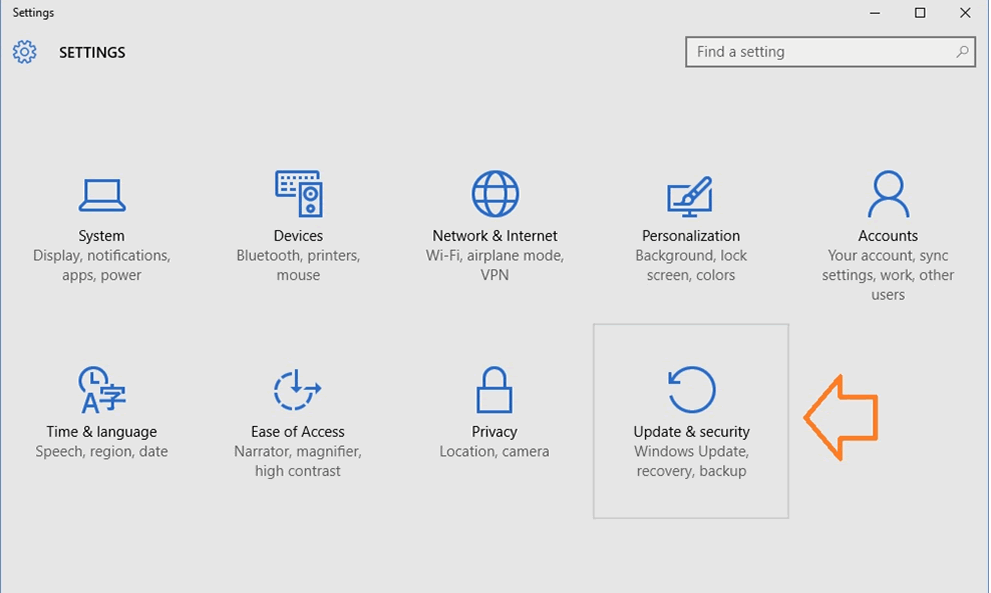
Step 3: Now on the Update & Security page, click on Recovery and then under Go Back to Windows X (where "X" is the version of your previous Windows prior to upgrading to Windows 10 and for this case it is windows 7), click on Get Started.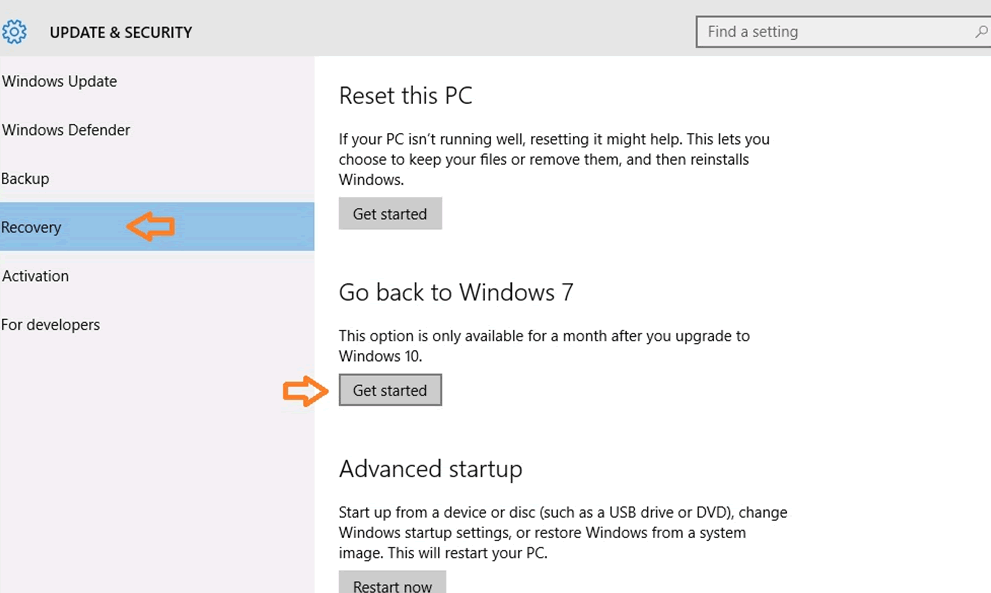
Step 4: Select a reason for the rollback and then click Next.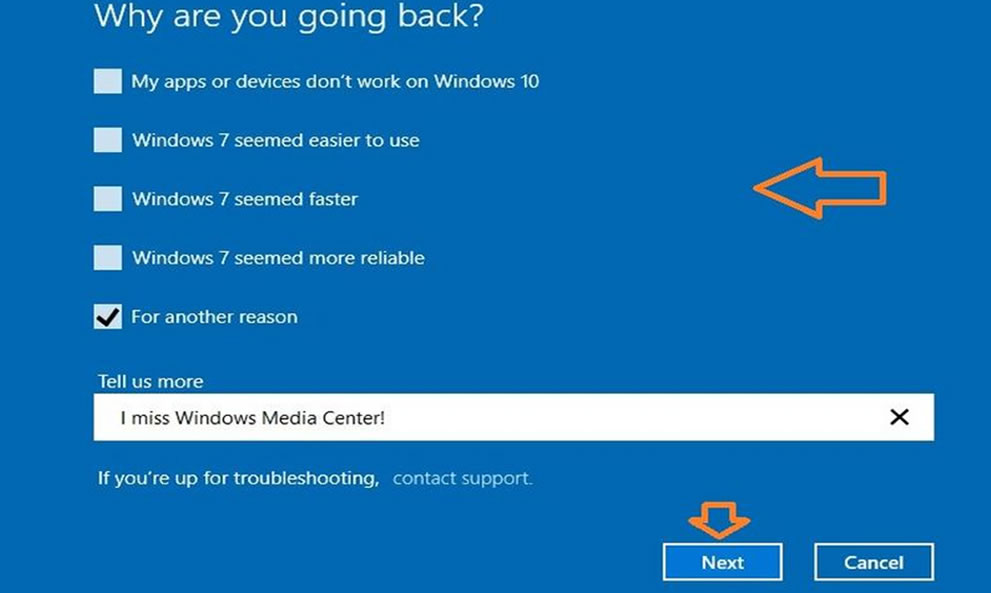
Pick a reason why you want to go back and then click on Next.
After a warning and a confirmation, the rollback process will start. The process can take as short as a few minutes to about half an hour depending on the speed of your computer.
Note; that once rolled back, you might have to reinstall some apps, and some of the settings changes you've made in applications may also be lost. Also, make sure you remember the log-in password for the previous version of Windows since the password for Windows 10, if you have changed it, will not stick, either.

Once rolled back you can re-upgrade to Windows 10 at any time. There is at least one option: back up your previous version of Windows (7 or 8) using system backup software. You'll also need an external/secondary storage device to complete this.

