It's about time you give your business the publicity it needs using FREE tools like FACEBOOK PAGE. We will take you through all the necessary steps to have your organisation or company or business page up and running.
NOTE: we shall use an example of tour and travel company and the name used "BANAKAMPALA SAFARIS LTD" is a demo name not anywhere registered as a company name.
STEP 1:
Visit https://www.facebook.com/pages/creation/ Look at the bottom of the page and click on Create a Page link.
STEP 2:
Choose a suitable section for your company or organization. For example our tour and travel company (Banakampala Safaris Ltd).
NOTE: Tours & travel , NGOs, Manufactures go under Company, organisation or institution.
So we shall go ahead to click on Company, organisation or institution.
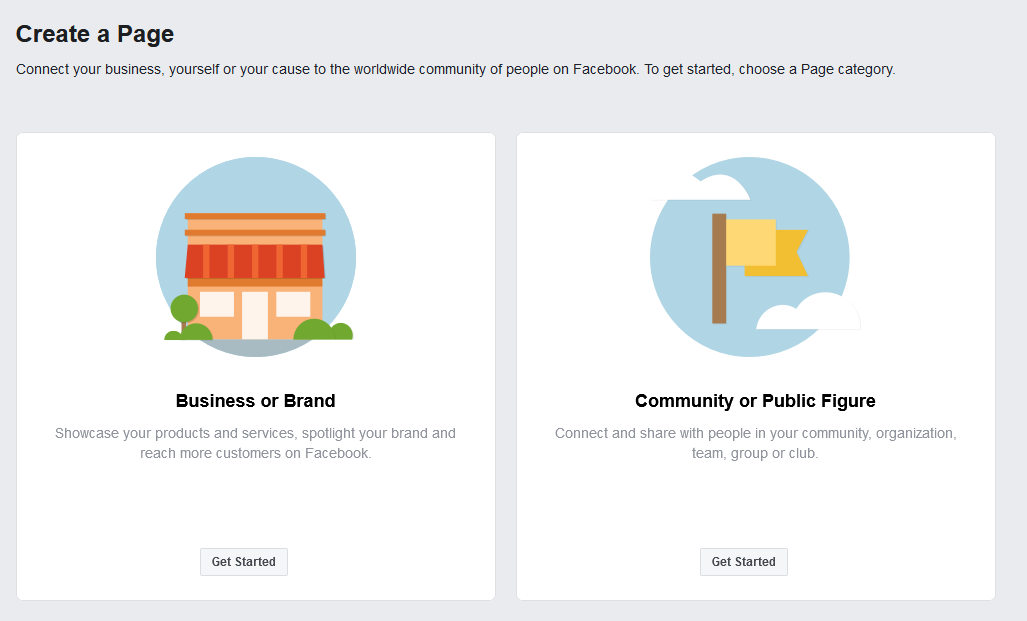
STEP 3:
Choose a category and for the case (Banakampala Safaris Ltd) we shall use category ( Travel/Leisure) then follow by typing in the company name, I agree to Facebook Pages terms and click on get started.
STEP 4:
Now step 4 you will see two options
1. I already have a Facebook account.
2. I do not have a Facebook account .
Remember we are creating a company page without having a facebook account so go for option 2. (I do not have a Facebook account ) and then fill in the required information.
After filling into those options click on Sign up now.
NOTE: You must use an active email address. On the next step you will be sent an email to verify the account.
STEP 5:
Go into your emails and click on the activation link. The email you will receive you will receive will be of similar content.
Once you click on that link you will be taken back to the facebook page to finally complete.
Go ahead to upload your company logo using the first option "Upload an image" or if you want you could use the import a photo option.
Step 2 (Get fans) you can start with people from your email contacts
Step 3 (Basic info) - Provide the company website link and description of the company under (About).
After all that, click continue and you will be taken to your company profile page
Go ahead to post updates, invite more fans, post stories so that your company or business gets the publicity needed.

