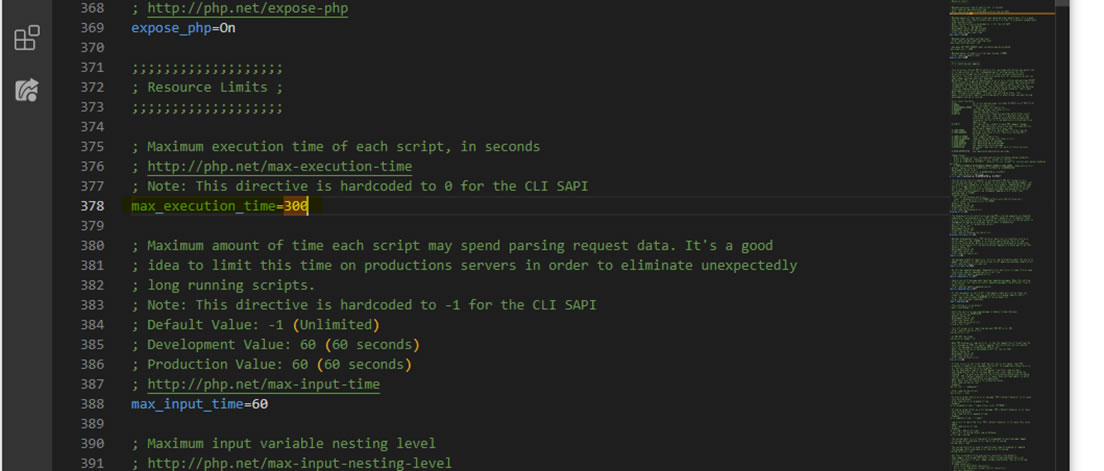As a developer you may have experienced the error of maximum execution time exceeded when using xampp or wamp as your localhost. This means that your page took more time loading than what is set in xampp or wamp configuration. It can also be caused by php taking too much time to respond to the browser.
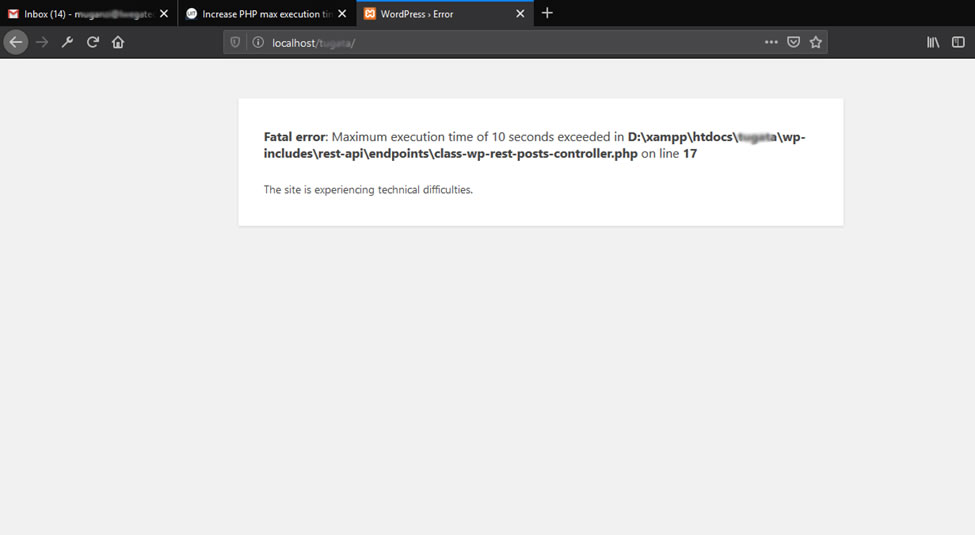
Here is how you solve this error in an easy and much faster way.
STEP ONE
- In the xampp directory navigate and open the php folder through xampp/php/’
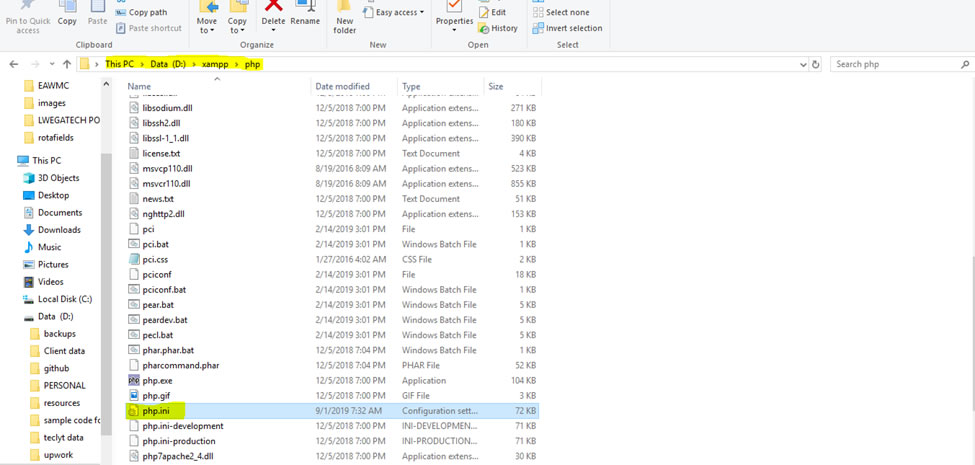
STEP TWO
- Locate the php.ini file and open this file with your favorite text editor (I recommend Visual studio code).
- Find the line ‘max_execution_time’. you can find using ctrl+F
- you can now replace default value of max_execution_time=30 to max_execution_time=300