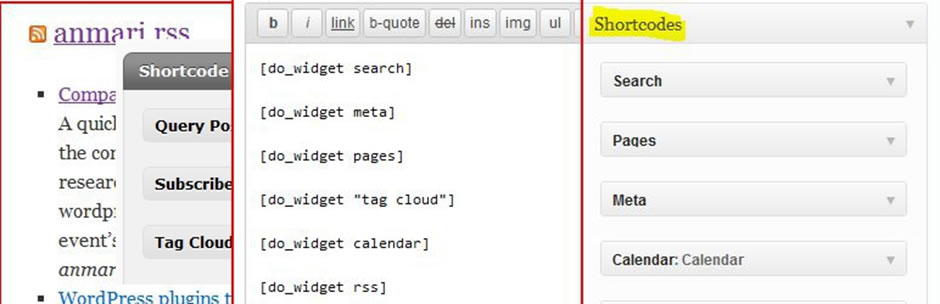
This tutorial will help you Insert a widget or multiple widgets or a entire widget area (sidebar) into a page using a short code. This is very helpful incase your installed widgets have no short codes,
We shall use a plugin called amr short code any widget by anmari
Step One
In your WordPress dashboard, navigate to plugins, search and install amr short code any widget and then activate the plugin.
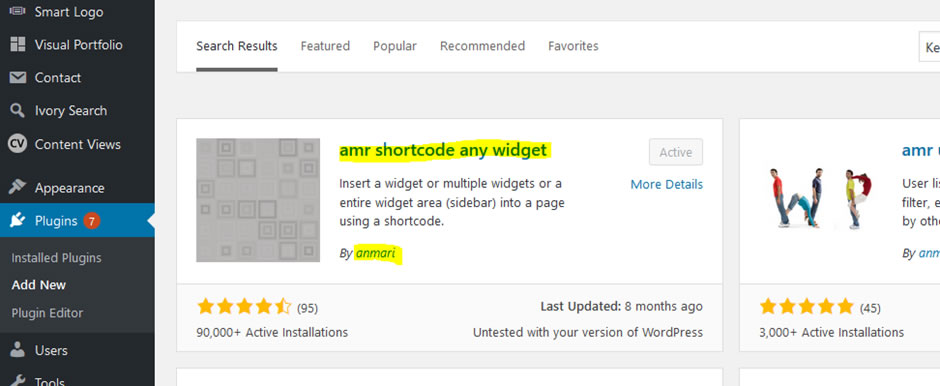
Step Two
Once the plugin has been installed and activated then on your WordPress dashboard navigate and click on widgets. Locate the Widget for Short codes area this is the area where we will place all the widgets which we would like to generate the short codes for.
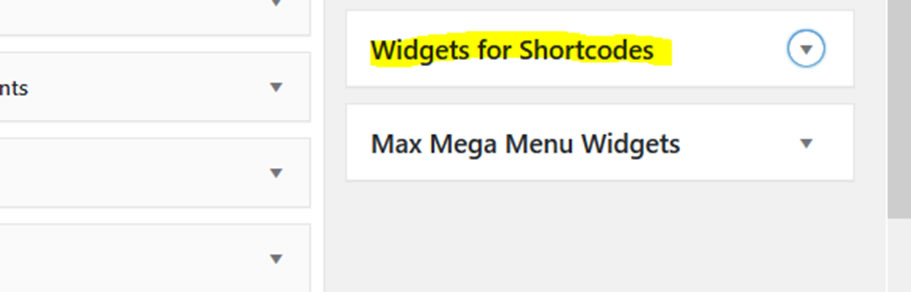
Step Three
You can now drag any widgets that you wish to generate the short codes for in this location. After the widgets have been dragged and saved into this position, then a short code for each widget will be generated automatically and it can be used anywhere on a page.
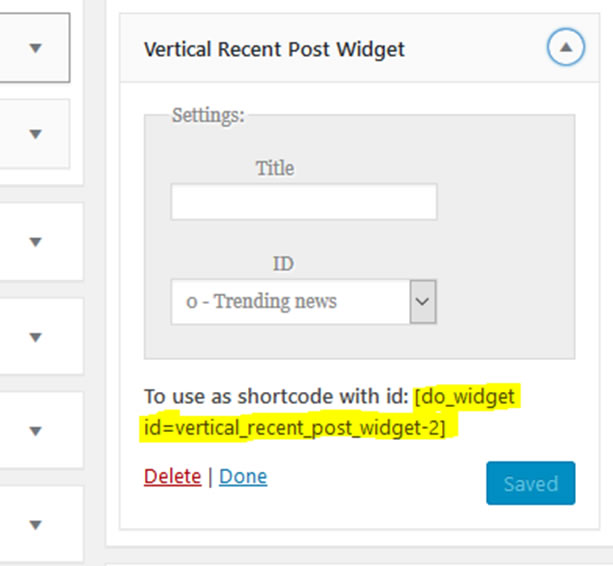
Finally you can place the short code on any page or post and it will appear automatically.
By Martin Muganzi

