Before you can change your IP you need some information. This information includes your IP range, subnet mask, default gateway, dhcp server, and dns servers.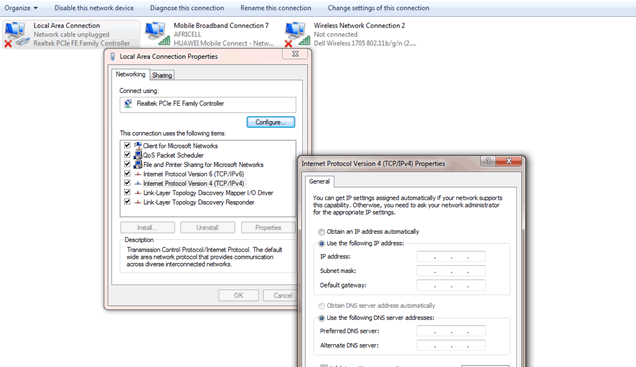
1. Getting your IP range - Getting information about your IP range is not difficult, I recommend using Neo Trace on your own IP. But for my test just look at your IP address, say it's 24.193.110.13 you can definitely use the IP's found between 24.193.110.1 < [new IP] < 24.193.110.255, don't use x.x.x.1 or x.x.x.255. To find your IP simply open a dos/command prompt window and type ipconfig at the prompt, look for "IP Address. . . . . . . . . . . . : x.x.x.x".
Open the browser.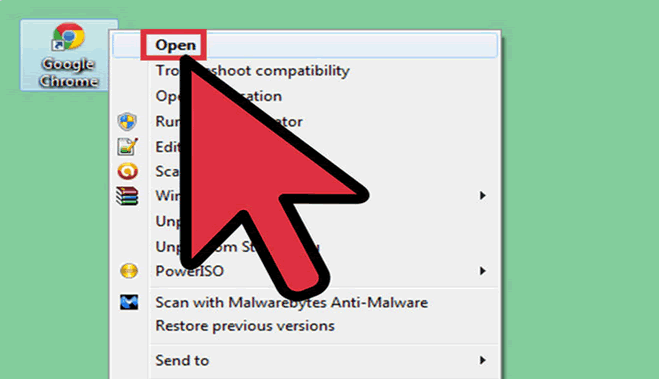
Click the Chrome menu button. This is located in the upper-right corner of the window, and has three horizontal bars colored green, yellow, or red depending on how recently you've updated your browser. Select Settings from the drop-down menu. This will open the browser settings in a new tab.
Read more: Google Chrome: Howto Reset Browsing History from your Browser
Just of recent when I was trying to access a site with secure http (https) I was required to either use IE6 or above but not IE9. Now since my laptop had upgraded to IE9 through updates, I had to find away to downgrade to IE8 in order to do online banking. Anyway below are some of the steps to get back your IE (8)
Steps to downgrade Internet Explorer 9 to Internet Explorer 8.
STEP 1:
- Close all programs.
- Click Start, and then click Control Panel.
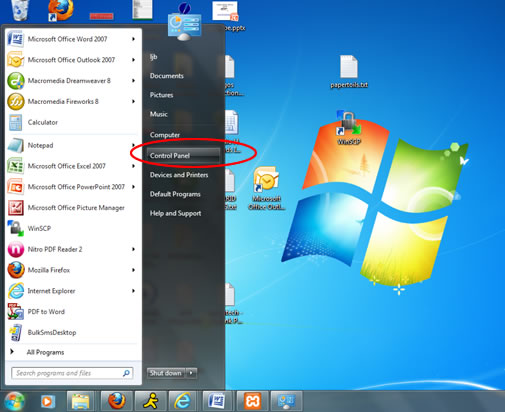
STEP 2:
Read more: Howto downgrade from Internet Explorer 9 (IE9) to Internet Explorer 8 (IE8)
Hey people,
It was kind of rough for me to really have my website upgraded to 2.5 joomla version from 1.6. However after reading a couple of links here and there these are my versioned steps to have your website upgraded to 2.5
Step 1:
Ensure your website is with version 1.6.5 (the last update in 1.6) if not please visit get the update from this link (link to stable 1.6.5 patch Joomla_1.6.0_to_1.6.5-Stable-Patch_Package.zip).
After downloading it, unzip and copy only directories/folders (Administrator, Libraries, language) as shown in the image below:-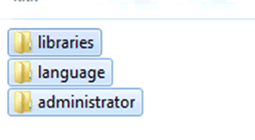
Paste them into your website folder/directory. Confirm from your administrator panel version of 1.6.5 as per the image below.![]()
If YES ......... great your good to go on step 2.
Read more: Howto Upgrade your Joomla website from 1.6 to 2.5 Manually
One of the common questions I have come across for the past 3 months now is, "How can I have my emails configured in Ms Outlook 2007?" We did write an article for Ms Outlook 2003 some time back.
Now Ms Outlook 2007 has a few new features that were not in Ms Outlook 2003.
STEP 1:
Where to find Microsoft outlook 2007
Go to START button icon -> All Programs -> Microsoft Office ->then click on Microsoft Office Outlook 2007. If it is the first time to do click on it it will take you to an interface as shown in image below.
OTHER TIPS & TRICKS
- Android Development: creating and android listview app
- Basics of Website Designing.
- Basics to configure a CISCO router to connect to internet.
- Codeigniter4: Howto fetch data by ID (button click) from database using JQuery Ajax
- Create your own whatsapp-like chat service using open source software.
- Creating a High Level Language (HLL) Virus
- Creating Email Signature in RoundCube
- Customizing Windows 10 Desktop: Tips to Make Your Work Easy
- Google Chrome: Howto Reset Browsing History from your Browser
- Here's how to upgrade your Windows Phone to Windows 10 Mobile
- How to add a new hard Drive to Your Computer.
- How to Assemble A PC from Scratch
- How to Change your IP address
- How to Choose the right ISP
- How to create an MTN master card (MOMO Card) in 2 minutes
