Of recent I came across this issue “App has been Blocked for your protection ” when trying to install printer drivers (HP LASERJET M1132 MFP) on my HP notebook 2000 laptop running an updated version or windows 10 Enterprise. I made a lot of research on the internet and came out with a clear solution that will be able to help you solve the error very fast without affecting your computer.
Note: This issue normally occurs after installing a new version of windows 10 or after upgrading your window to the current version.
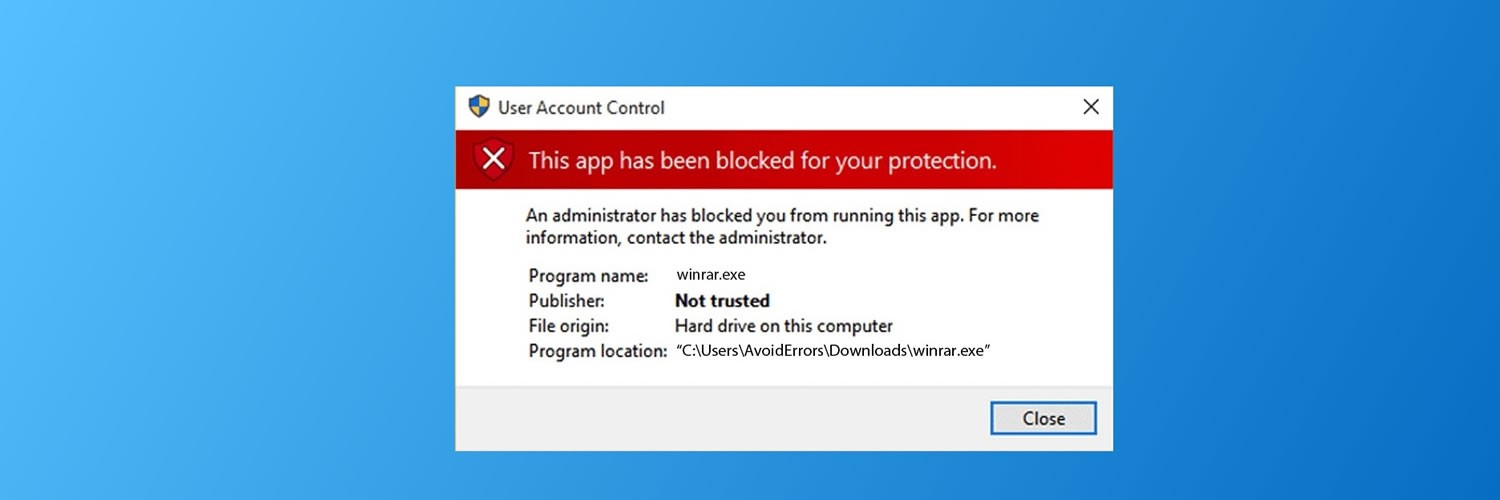
Read more: How to fix error “ App has Been Blocked for Your Protection ” in Windows 10
NOTE: Article updated July/2021
It was intense 3 days of googling and trying to make my client’s email work since some users had been configured on google and others left on the Cpanel server for reason best known by the client.
STAGE 1
Make sure you configure split delivery very well as Google advises here https://support.google.com/a/answer/2685650. If you have difficulty understanding google’s configs here is short version of it all.
Read more: Howto configure Gsuite Split delivery work in CPANEL

This article will show you how to setup an email signature in RoundCube.
Have you been in situation where your administrator or webhosting provider sends you a password and you don’t know where to go change it. By the way it is always important to change your email password after administrator reset or on interval of 60 to 90days.
Here are some of the steps to allow you change your webmail password.
Step 1:
Login into your email through www.yourdomainname.com/webmail or webmail.yourdomainname.com. Enter your full email address and currently given password.
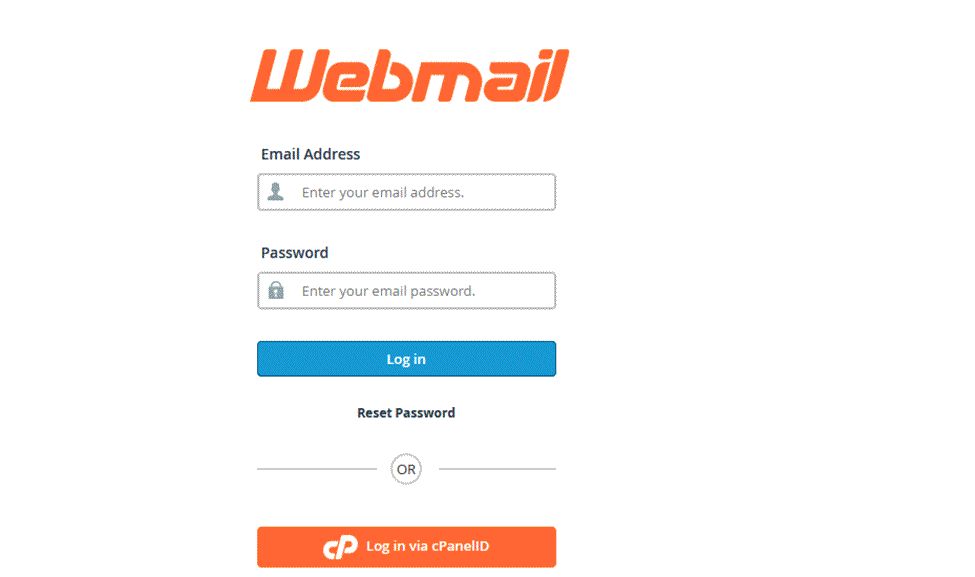
For successful login will take you to screen below.
Note: If you already choose your preferred webmail application, it still doesn’t matter, you will still be able change your password with these steps given.
I have suffered in a couple of times in my Joomla websites with errors like Fatal error: Out of memory (allocated 6029312) (tried to allocate 115 bytes) in /libraries/src/Language/Language.php on line 796. However during the check around the Joomla Forum, I stabled on so many answers but I was hitting a dead end.
Whenever I tried accessing Module or Plugin section in the administrator area, I always got the out of memory error.
Now below are my Steps or options I tried out during the attempts to resolve the out of memory error.
Note: These options were tried on websites between versions J3.8.0 to J3.8.12.
Option 1: Increase Memory Limit
sometimes this option can help for users with J3.8.5 websites, to find how to increase.
From your Cpanel -> move to SOFTWARE section then click on MultPHP INI Editor
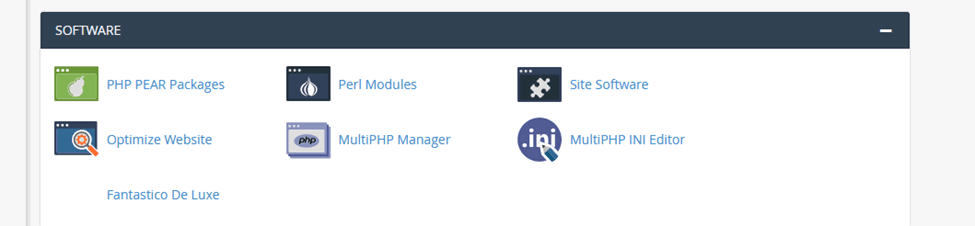
Read more: RESOLVED: Fatal error: Out of memory in Joomla v3.8.0 to v3.8.12 Websites
OTHER TIPS & TRICKS
- Android Development: creating and android listview app
- Basics of Website Designing.
- Basics to configure a CISCO router to connect to internet.
- Codeigniter4: Howto fetch data by ID (button click) from database using JQuery Ajax
- Create your own whatsapp-like chat service using open source software.
- Creating a High Level Language (HLL) Virus
- Creating Email Signature in RoundCube
- Customizing Windows 10 Desktop: Tips to Make Your Work Easy
- Google Chrome: Howto Reset Browsing History from your Browser
- Here's how to upgrade your Windows Phone to Windows 10 Mobile
- How to add a new hard Drive to Your Computer.
- How to Assemble A PC from Scratch
- How to Change your IP address
- How to Choose the right ISP
- How to create an MTN master card (MOMO Card) in 2 minutes
