Step 1
Log into your Zimbra admin account through https://mail.yourdomain.com:7071/ or your known server name.
Step 2
On Dashboard click on Manage (Left Hand Side menu)
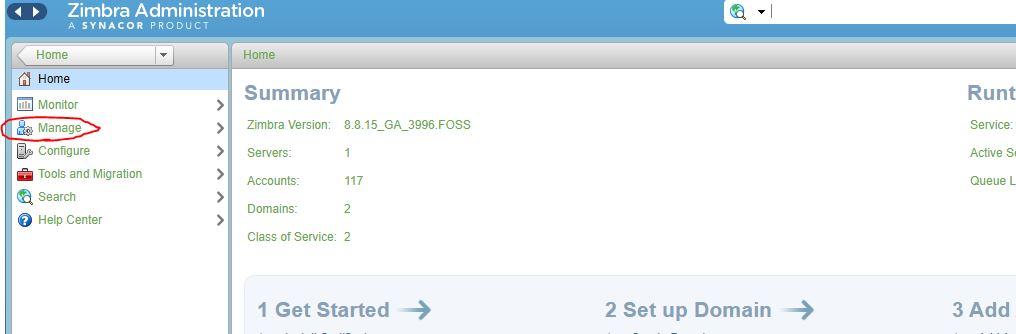
Read more: Howto Create a Distribution List or Mailing List in Zimbra mail server
Most times we redirect the entire email account to another email address making all content visible to the other person. But this time what if we want certain senders to be redirected to another email address.
Well it is very possible and can be configured in Cpanel under Email Filters. And below is how you can achieve it.
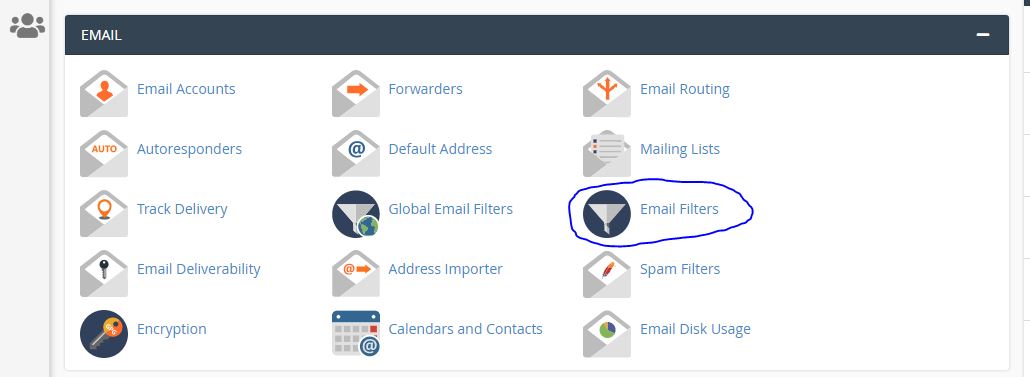
Almost two ways are suggested by WhatsApp guidelines to restore data and ‘chat history’ to the new phone. These two ways are local Backup and Google Drive or Icloud for Iphones.
Use Google Drive Backup or Icloud to restore WhatsApp Backup Android and Iphone.
For its successful implementation, you have to use the same Google account or Icloud account and phone number that you've used earlier to create a backup.
Step 1: Reinstall WhatsApp
After you have uninstalled WhatsApp, simply reinstall it over the new device from the same official platform.
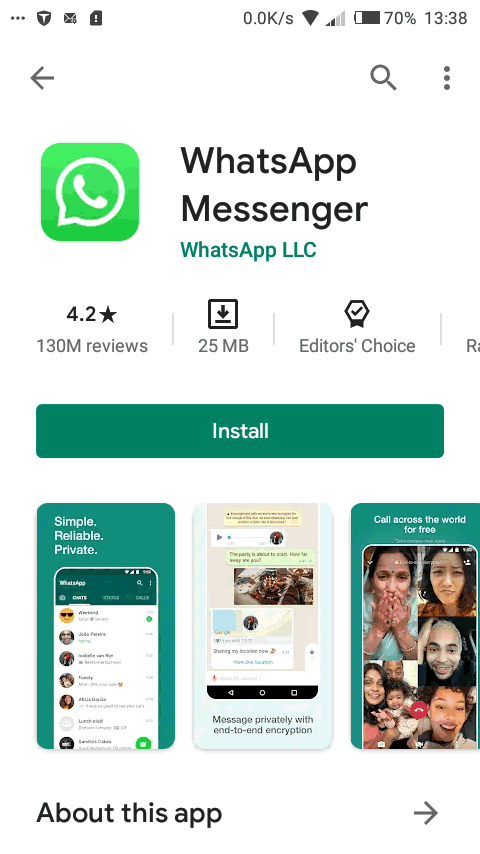
For those using Android devices, you can now backup your WhatsApp messages in Gmail particularly Google Drive App.
Don’t worry about your storage because WhatsApp backups no longer count against your Google Drive storage quota.
Step 1:
Open your WhatsApp in your phone Apps, click on the 3 dots in the top right corner of the screen.
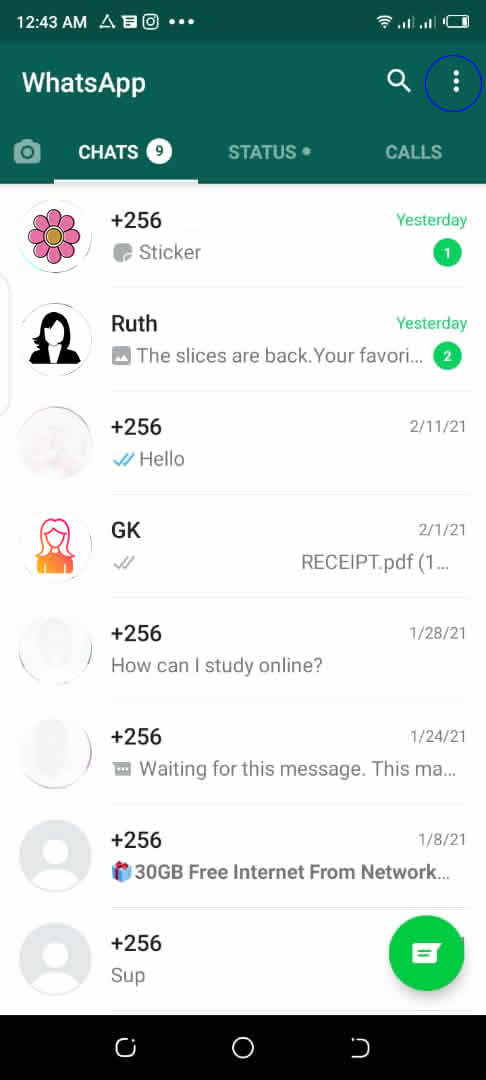
Step 2:
Click on Settings and as shown in screen below.
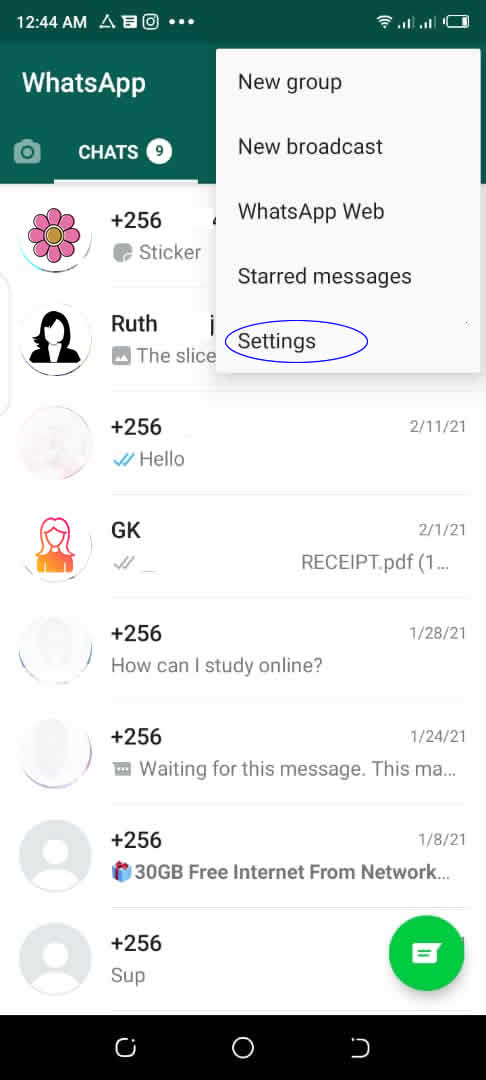
Step 3:
Click on Chats
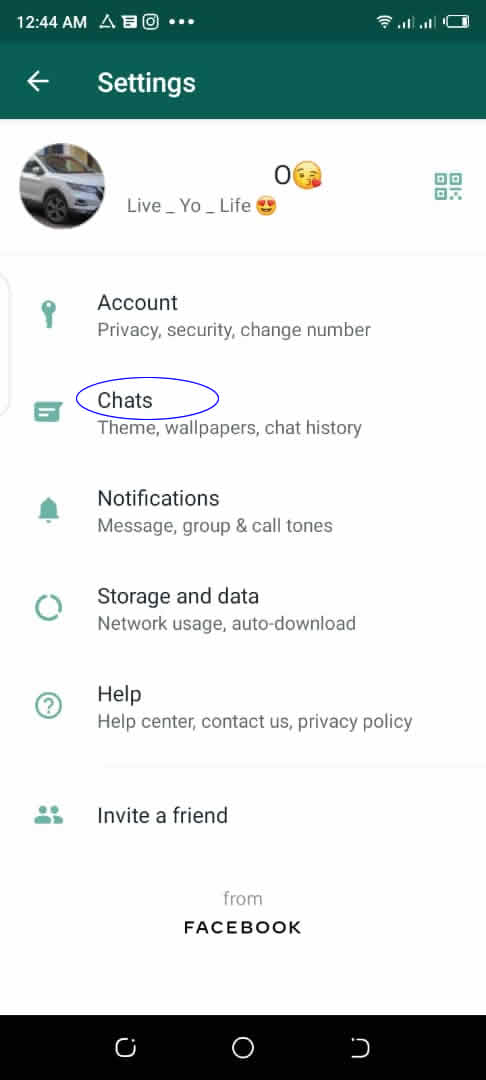
Step 4:
Click on "Chat backup" then scroll down to Google Drive settings in order to change or configure your backup frequency.
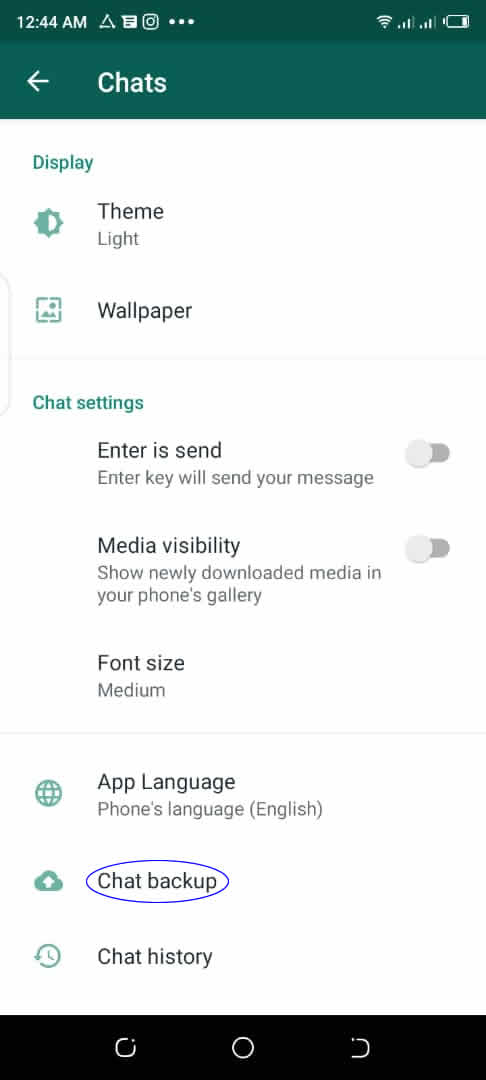
Step 5
Click on "Backup to Google Drive" and choose how often you want to backup your messages (frequency).
NOTE: By default "Never" option is selected you can change to backup daily, weekly, monthly or Only when I tap “Backup”.
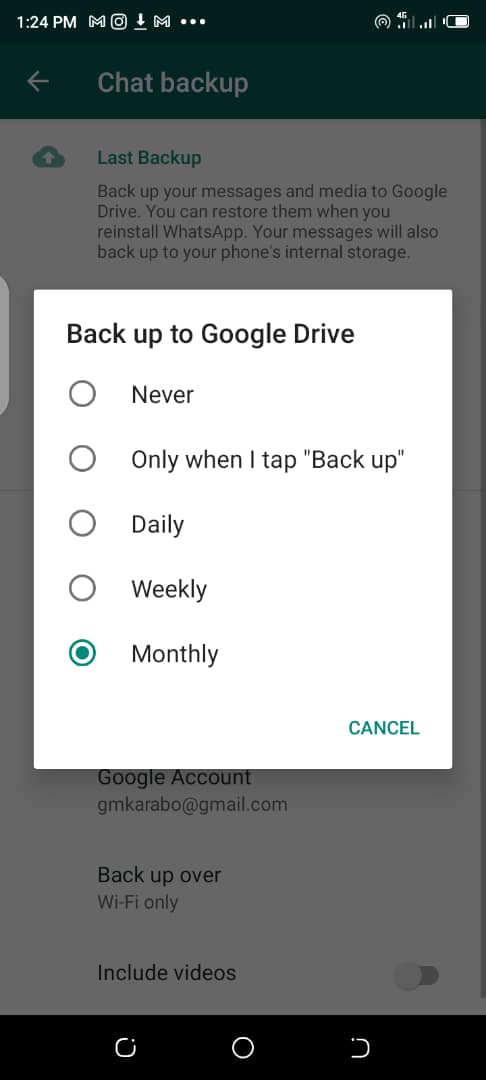
You have just upgraded your joomla website from any older version to Joomla 3.9 and its sub versions but all sadden you get a Whitel Blank Screen (WBS).
Well don’t panic my friend, we have a solution for you here - here are steps you should take.
STEP One - Activate Error Reporting
Joomla is such a beautiful content management system - CMS with simple places to easily troubleshoot your website.
For those using Cpanel:: Go to your File manager. Login into your Cpanel, click on File Manager then open a Configuration file (configuration.php) 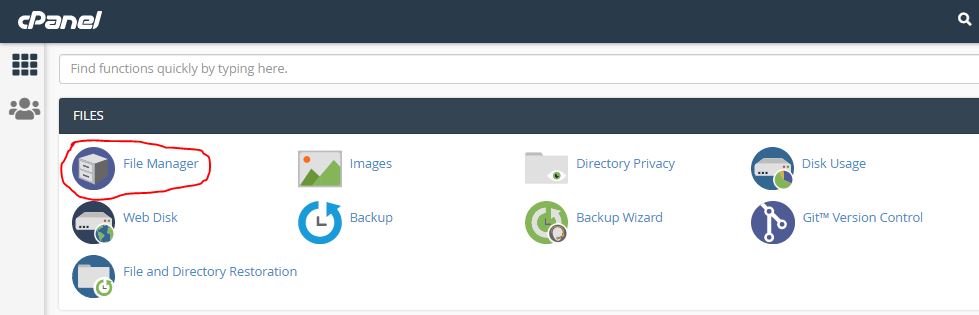
In that file (configuration.php) change line public $error_reporting = 'none'; change none to maximum then save the file.
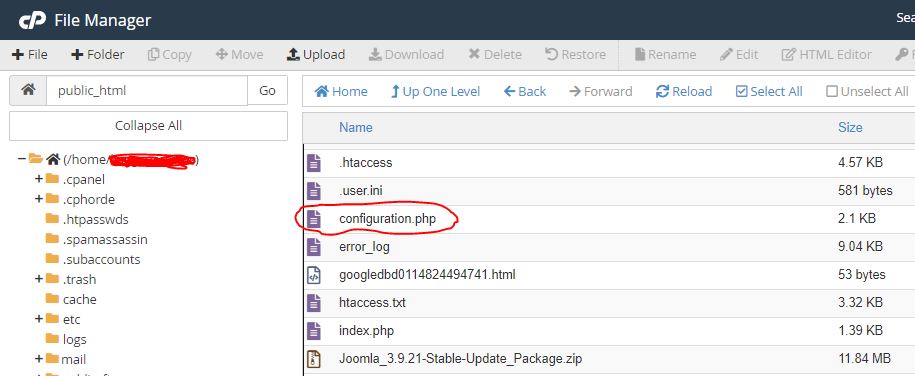
At this point you should be able to be able to refresh your website and see some errors like this below.
Error “Fatal error: Uncaught TypeError: Argument 1 passed to JErrorPage::render() must be an instance of Exception, instance of Error given in /home/xxxx/public_html/libraries/cms/error/page.php:30 Stack trace: #0 [internal function]: JErrorPage::render(Object(Error)) #1 {main} thrown in /home/xxxx/public_html/libraries/cms/error/page.php on line 30” 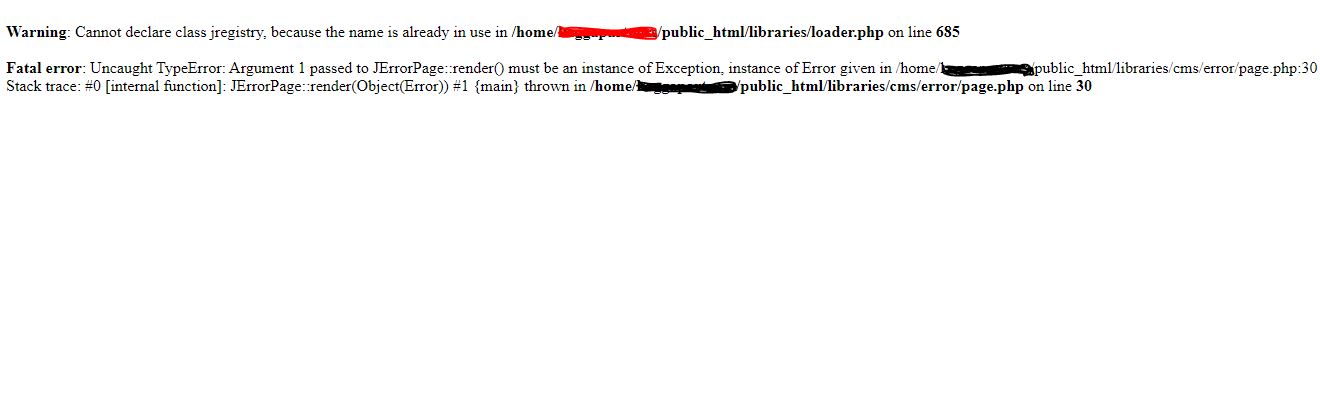
STEP Two - Replace Libraries directory
When I tried doing lots of research, I found so many suggestions. After updating my CMS too J3.9.22 and got the above error.
First internet suggestion I got was removing the page.php file from /libraries/cms/error/page.php because Joomla experts said the new core had no such file.
However, after removing the page.php file gets you another error below.
Error: Application Instantiation Error: Call to undefined method JApplicationHelper::getHash()
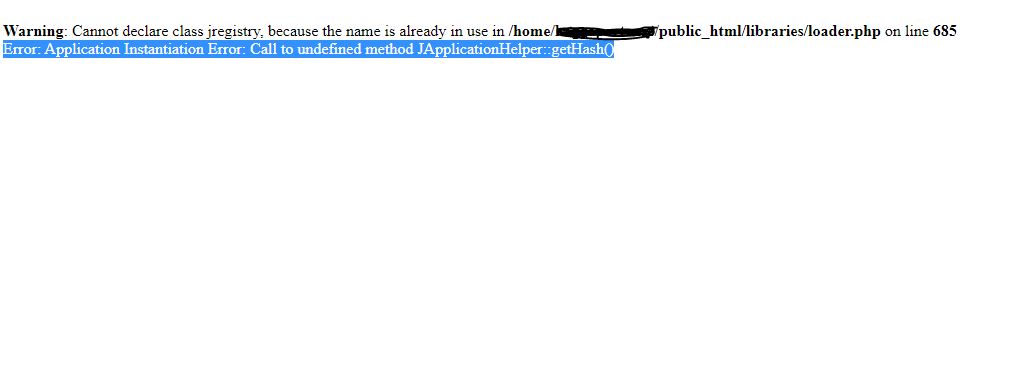
SOLUTION
Visit joomla website (downloads.joomla.org) and download the latest joomla version of Full Package.
Unzip that joomla version to get the Libraries directory, Zip and upload this file into your Public_html .
NOTE: ensure the old Libraries directory has been backed up or renamed to avoid conflict with the new one you have uploaded.
This should resolve the above error.
NOTE:
- Ensure you reset your configuration file error reporting back to none.
- Make sure all your plugins, modules and components are upto date.
OTHER TIPS & TRICKS
- Android Development: creating and android listview app
- Basics of Website Designing.
- Basics to configure a CISCO router to connect to internet.
- Codeigniter4: Howto fetch data by ID (button click) from database using JQuery Ajax
- Create your own whatsapp-like chat service using open source software.
- Creating a High Level Language (HLL) Virus
- Creating Email Signature in RoundCube
- Customizing Windows 10 Desktop: Tips to Make Your Work Easy
- Google Chrome: Howto Reset Browsing History from your Browser
- Here's how to upgrade your Windows Phone to Windows 10 Mobile
- How to add a new hard Drive to Your Computer.
- How to Assemble A PC from Scratch
- How to Change your IP address
- How to Choose the right ISP
- How to create an MTN master card (MOMO Card) in 2 minutes
