The cloud solution era is growing tremedously as the big corporations like Google, Microsoft are completely eliminating the need to download emails offline. Being Microsoft Outlook 2016 is or maybe the last version of offline microsoft outlook product. We have decided to get you the steps of configurations of your emails.
If you are interested in knowing how Ms Outlook 2010, Ms Outlook 2007 or Ms Outlook 2003 is configured just check them out still only on this website.
NOTE:
- Always get your email configuration details from your administrator or service provider.
- Ensure the incoming and outgoing server details are given to you.
- Always seek guidance from your administrator on best account type to configure - either POP3 or IMAP
- Always ensure if your server supports SSL or Not but very much recommendable use SSL connections.
Step 1:
Go to START button icon -> scroll to Microsoft Office ->then click on Microsoft Outlook 2016. Alternatively you can just click on Start button and then search using the search bar next to the start button, you will see the App.
Click open the App Outlook 2016. Immediately enter your email address, in our case we have "This email address is being protected from spambots. You need JavaScript enabled to view it." as sample email address we will use to configure this outlook.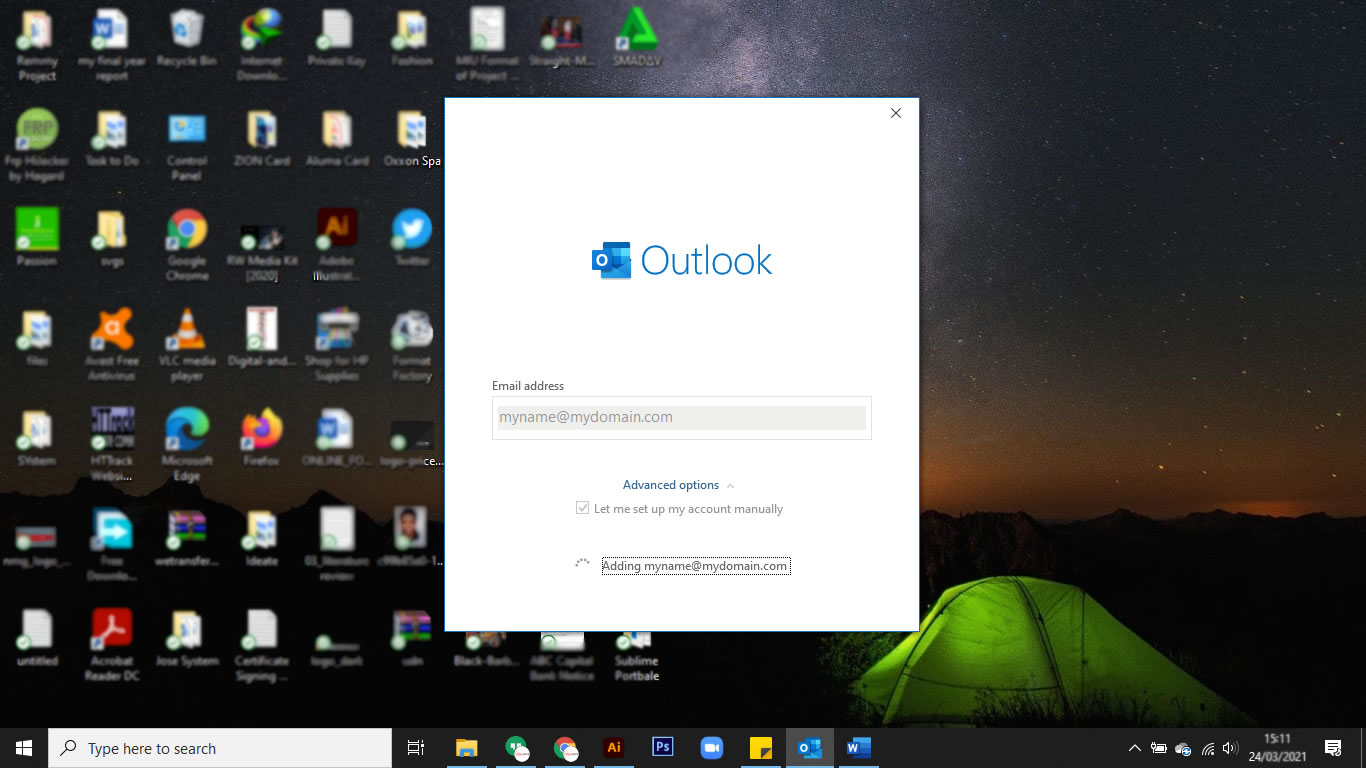
Click on Advanced to choose "Let me set up my account manually" option.

Embedding external content in to websites has become so common these days. This is a great idea in such away that information can be got from a secure platform and embedded into your website without necessarily using copy and paste.
Today I will show you the necessary steps you can take to embed or insert a twitter post/ tweet into your website (WordPress, joomla, Drupal).
Read more: How to embed a tweet in to any website (WordPress, Joomla and Drupal)
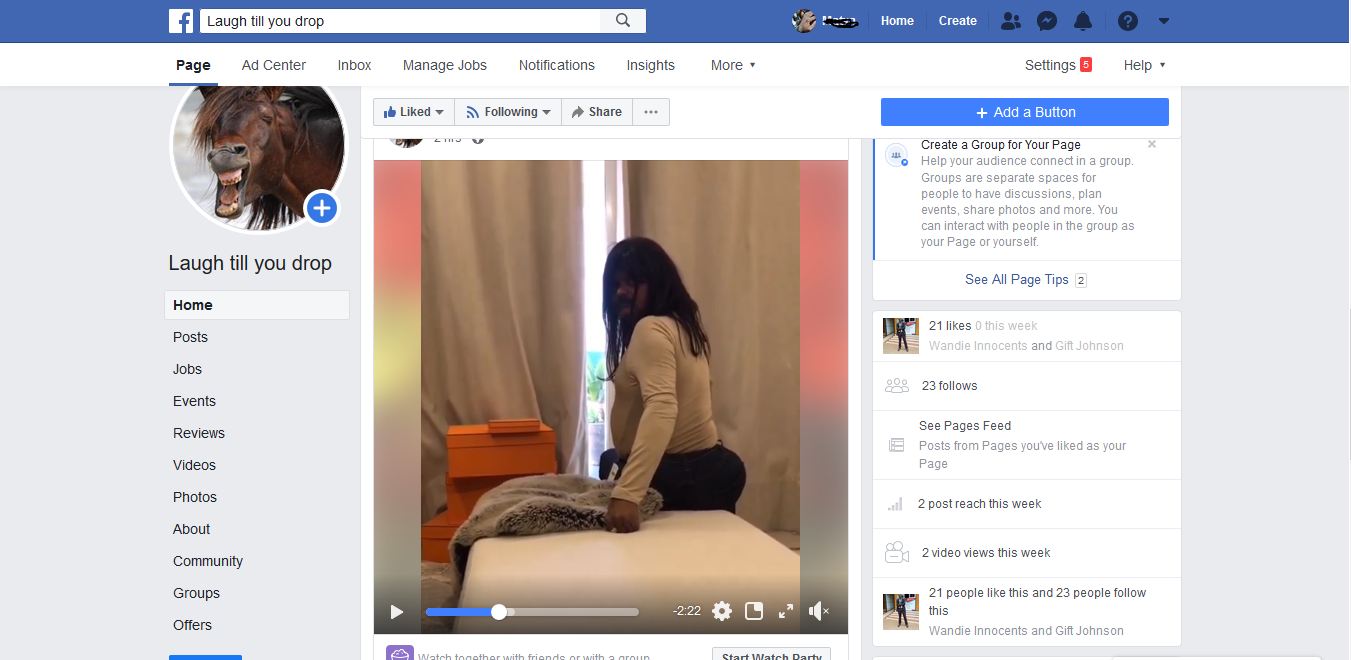
Facebook has millions of interesting videos that people enjoy watch and share , well some people may want to download and share the videos on other platforms like twitter, you tube, Instagram and so many others.
Read more: How to download Facebook videos on your laptop simplified
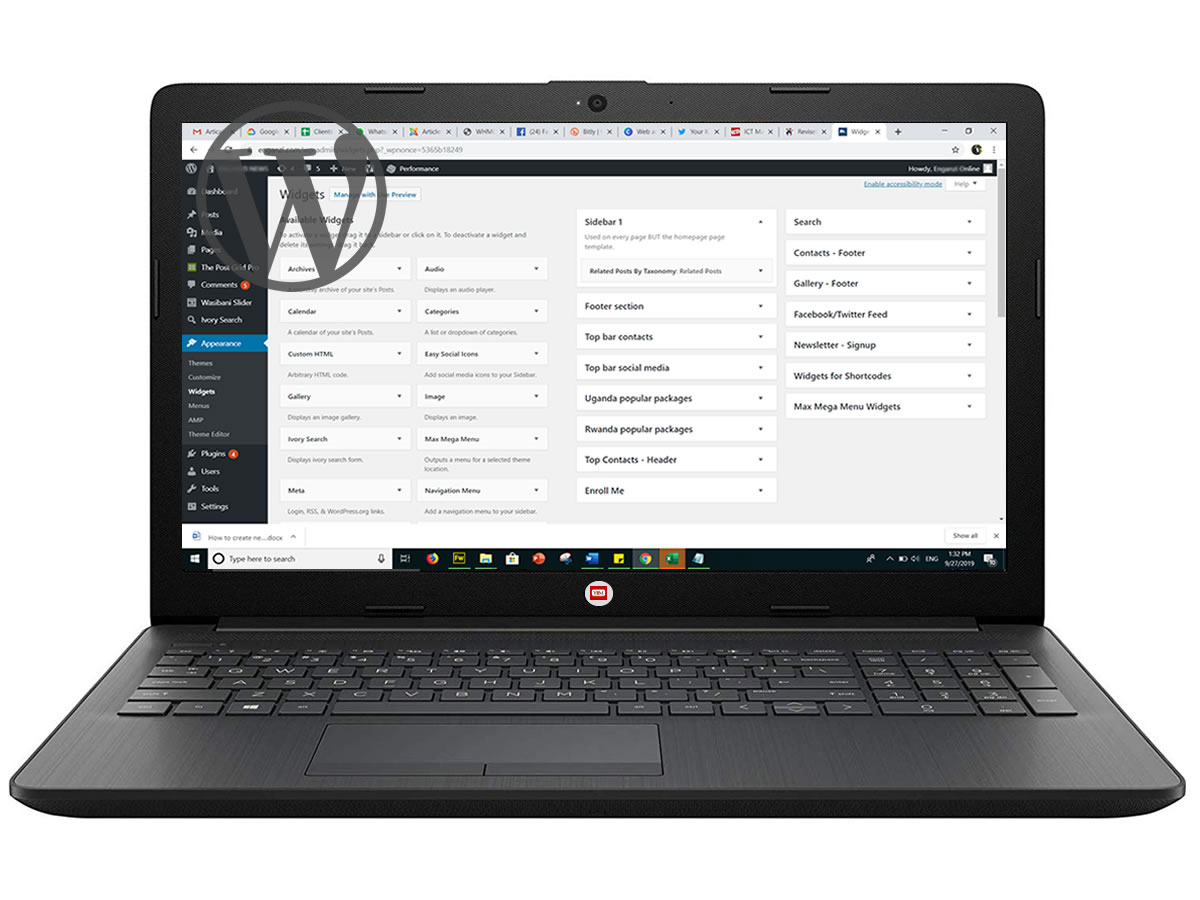
We well know that most of the templates in WordPress give us limited widget positions, as a developer one could really do a lot if the widget positions in WordPress were not that restricted. Most WordPress templates come with the Main sidebar and a few sidebars. Today I will show you how you create your own widget positions in a much faster an easier way.
Read more: How to create new custom widget positions in WordPress using “functions.php” file.
Most of the sites are slow when it comes to loading due to having a lot of heavy files, these heavy files may include high resolutions images, videos, pdfs among others. These files use a lot of server resources which make the website very slow when loading.
Having a fast site is essential not just for ranking well with google. but for keeping your bottom-line profits high.
Today I will show you how you can reduce your image file size using Adobe fireworks. Adobe fireworks will reduce your file size images whilst maintaining the image resolution so your website won’t have stretched or blurred images.
Let’s dive in . . .
Step One

Download and install Adobe fireworks from here : https://www.adobe.com/products/fireworks.html. NOTE: There couple more other toots out there that could do an owesome job as Fireworks. We will keep giving you more as time goes on. For today we want you to get it done with Fireworks.
Read more: How to optimize your images for web without losing resolution
OTHER TIPS & TRICKS
- Android Development: creating and android listview app
- Basics of Website Designing.
- Basics to configure a CISCO router to connect to internet.
- Codeigniter4: Howto fetch data by ID (button click) from database using JQuery Ajax
- Create your own whatsapp-like chat service using open source software.
- Creating a High Level Language (HLL) Virus
- Creating Email Signature in RoundCube
- Customizing Windows 10 Desktop: Tips to Make Your Work Easy
- Google Chrome: Howto Reset Browsing History from your Browser
- Here's how to upgrade your Windows Phone to Windows 10 Mobile
- How to add a new hard Drive to Your Computer.
- How to Assemble A PC from Scratch
- How to Change your IP address
- How to Choose the right ISP
- How to create an MTN master card (MOMO Card) in 2 minutes
